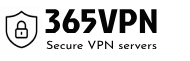Please download our Windows app from here
As with any .exe file, this may be flagged as a security threat, it is not a threat in any way and you may proceed to install safe.
Once installed, start the app, log in using your chosen username (the name you chose on purchasing the service) and your service password (not the portal password.)
Your service password can be found in your Portal, or in the emails received upon sign up, these emails are also stored in your portal.